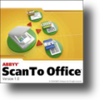ABBYY FineReader PDF Digitize and edit PDFs with ease
ABBYY FineReader PDF Digitize and edit PDFs with ease
FineReader is a digitization program that turns your old paper records into fully searchable electronic documents. It's designed for home offices and small businesses, and unlike other programs of its kind, it doesn't require a scanner to work.
To use FineReader, you open up the program and either scan images or important pictures from your smart phone or another device. The program scans through the document, digitally reading text and creating a new document. You can then output the converted file as a PDF, XLS, HTML or DOC file.
After you convert documents with FineReader, you can edit them, search for specific keywords or back them up. With a little bit of work, you can get rid of your home or office file cabinet and put all of your documents in a single, relatively small folder on your computer. It's impressive technology, and fortunately, ABBYY FineReader works exceptionally well.
In our testing, it provided accurate, dependable results fairly quickly. A dialog box keeps you constantly updated as to the status of your transfers to keep you in the loop if the program experiences any unexpected errors. You have full control over quality settings, and FineReader is extremely easy to use. If the program has any trouble reading a document, advanced analysis features make it easy to get past the errors manually with the program's optimization tools.
ABBY FineReader works with every scanner and multifunction printer on the market. It's a fairly large program at over 350 megabytes, but this is acceptable given the program's tremendous feature set.
FineReader is great for text but not exactly an award winner when it comes to pictures. Nevertheless, it's a useful utility that should help to save some space in any home office or small business.
ABBYY Fine Reader is highly precise optical character recognition software that makes converting images of printed materials into editable digital documents easy. Fine Reader can scan an image and go through each pixel group identifying letters and translating them into characters within a document. It can do this with images produced through a scanner or even an average digital camera. The program is filled with options and features such as being able to adjust for images of a page that is in perspective or skewed. The application does everything possible to maintain the exact formatting of the original. It does seem to have some issues when pages contain images. Fine Reader is an exceptional way to translate printed materials into digital documents fast.
Top programs in Cataloging
Satellite TV from PC
Satellite TV from PC
Watch thousands of TV channels on your computer
Latest Version: 8.4
Ultra Video Converter
Ultra Video Converter
Convert Video Files Quickly with Ultra Video Converter
Latest Version: 5.4.1208
Internet Download Accelerator
Internet Download Accelerator
Complete management for all your downloads